allure集成Jenkins生成的报告为空

参考:https://github.com/jenkinsci/allure-plugin/issues/201#issuecomment-499879705
1 | Here is the solution: |
就是说必须要在项目下建target目录,target目录下建allure-results和allure-reports文件夹,名字也必须是这个,然后在jenkins中配置这两个目录。
项目
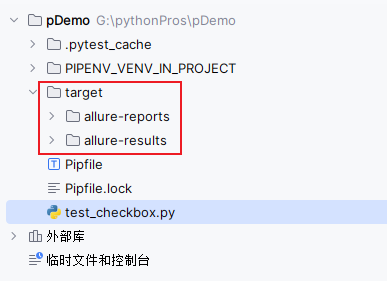
配置工作空间

生成的json和最终报告

cmd执行:
1 | G:\pythonPros\pDemo\PIPENV_VENV_IN_PROJECT\pDemo-5vB6xhg8\Scripts\pytest --alluredir target/allure-results |
- 本文标题:allure集成Jenkins生成的报告为空
- 创建时间:2021-11-05 20:05:43
- 本文链接:2021/11/05/测试/allure集成Jenkins生成的报告为空/
- 版权声明:本博客所有文章除特别声明外,均采用 BY-NC-SA 许可协议。转载请注明出处!