linux下testlink环境搭建

安装步骤
- 安装MySQL
- 安装Apache
- 安装PHP
- 安装TestLink
以下试验环境:Ubuntu 16.04 LTS
安装MySQL
安装Apache
Apache是世界使用排名第一的Web服务器软件。快速、可靠并且可通过简单的API扩充,将Perl/Python等解释器编译到服务器中。
先更新,再安装:
1 | sudo apt-get update |
Apache默认为80端口,浏览器访问localhost,如下: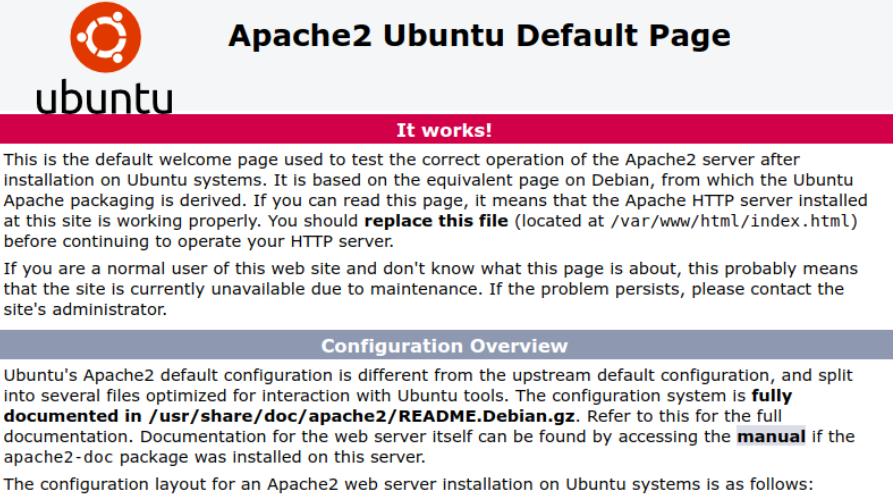
配置
Apache配置文件在/etc/apache2/sites-enabled/000-default.conf,cat内容如下:
1 | <VirtualHost *:80> |
默认的网站根目录在/var/www/html下,可以将自己的网站放在该目录下(如后面下载的testlink文件夹),也可以修改该值为自定义目录。
设置虚拟域名
1 | cd /etc/apache2/sites-available/ |
有一个默认的配置文件:000-default.conf,拷贝一份然后修改里面的值:
1 | sudo cp 000-default.conf my_site.conf |
my_site是在
/var/www/下建了一个网址项目文件夹,再在my_site中新建一个index.html文件
打开my_site.conf修改如下配置项:
ServerAdmin: 你的邮箱,出error时可以联系到DocumentRoot: my_site项目的地址,如这里是/var/www/my_site/ServerName: 自定义一个name,如my_site.example.com,注意修改成你的项目名称
最后一步:激活配置文件,进入配置文件目录,这里是/etc/apache2/sites-available/,运行命令:
1 | sudo a2ensite my_site.conf |
输出
1 | Enabling site my_site. |
重启apache2:
1 | service apache2 reload |
访问配置的网站。
修改fireware设置
如果外部访问403了,则需要修改fireware设置允许外部访问默认的web ports。
安装php
1 | sudo apt-get install php7.0 |
注意,上面的版本要对应
安装后检测,输入php -v
测试,在Apache网址根目录下创建test.php,写入:
1 | <?php phpinfo();?> |
访问localhost/test.php,出现如下页面,安装成功:
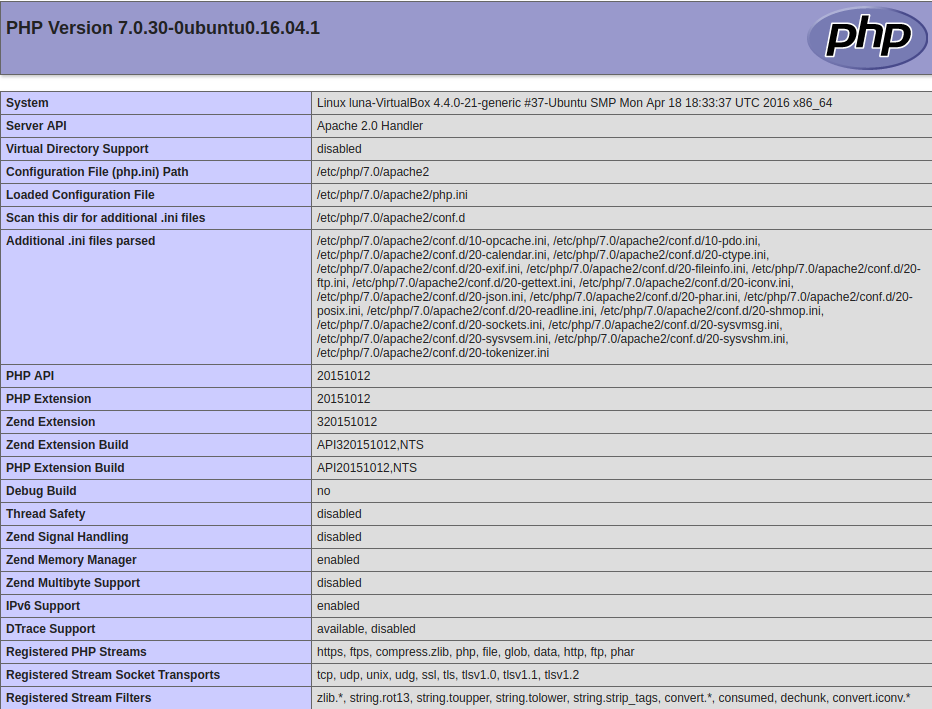
安装testlink
使用XAMPP集成安装
- 本文标题:linux下testlink环境搭建
- 创建时间:2017-05-28 10:40:02
- 本文链接:2017/05/28/测试/TestLink相关/linux下testlink环境搭建/
- 版权声明:本博客所有文章除特别声明外,均采用 BY-NC-SA 许可协议。转载请注明出处!